Getting around Applet (UI Tour)
This article should help you feel at home in Applet, with a quick overview of all the important pages and buttons.
If you're looking for a more detailed guide to building an applet - check out this article.
If you don't feel like reading any articles, open Applet and play around. 🤷♂️ It's simple.
Overview Copied! Link to this section
After you log in to Applet, you’ll see the sidebar on the left for easy navigation, and your applets (if you've created any) front and center:
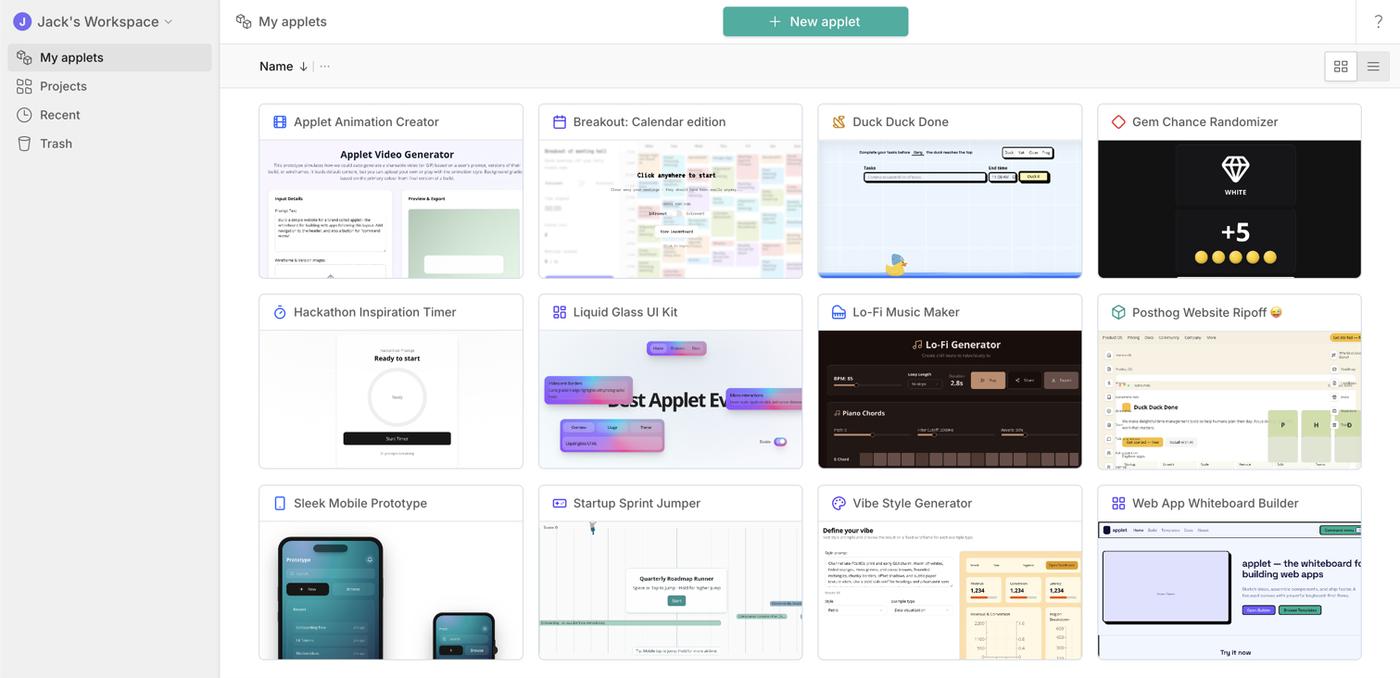
Your applets can be arranged as a grid or list:
And sorted by:
- Name
- Date created
- Created by
- Date modified
- Modified by
Just click the three dots … next to the sort option:
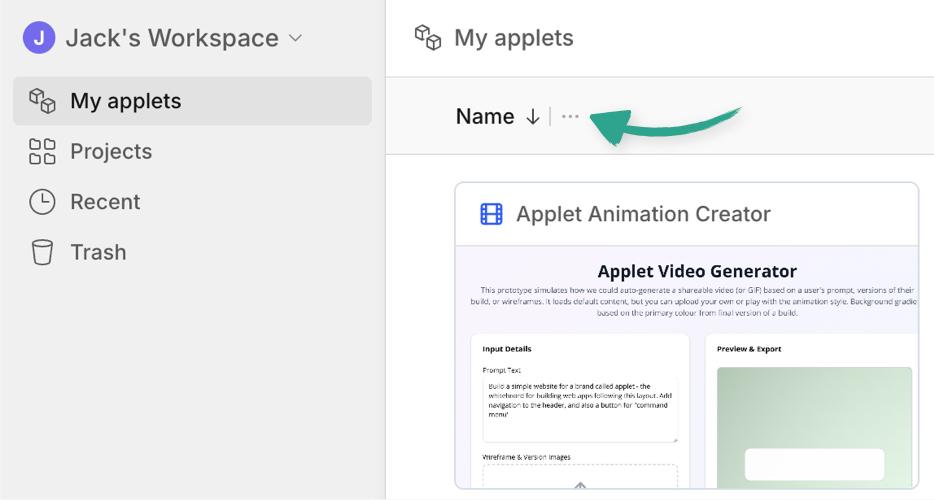
Note: In list view, just click on a column header to sort your applets by that column 👌
To jump back in to an applet you’ve been working on, simply click on it. To create a new applet, click + New applet in the header:
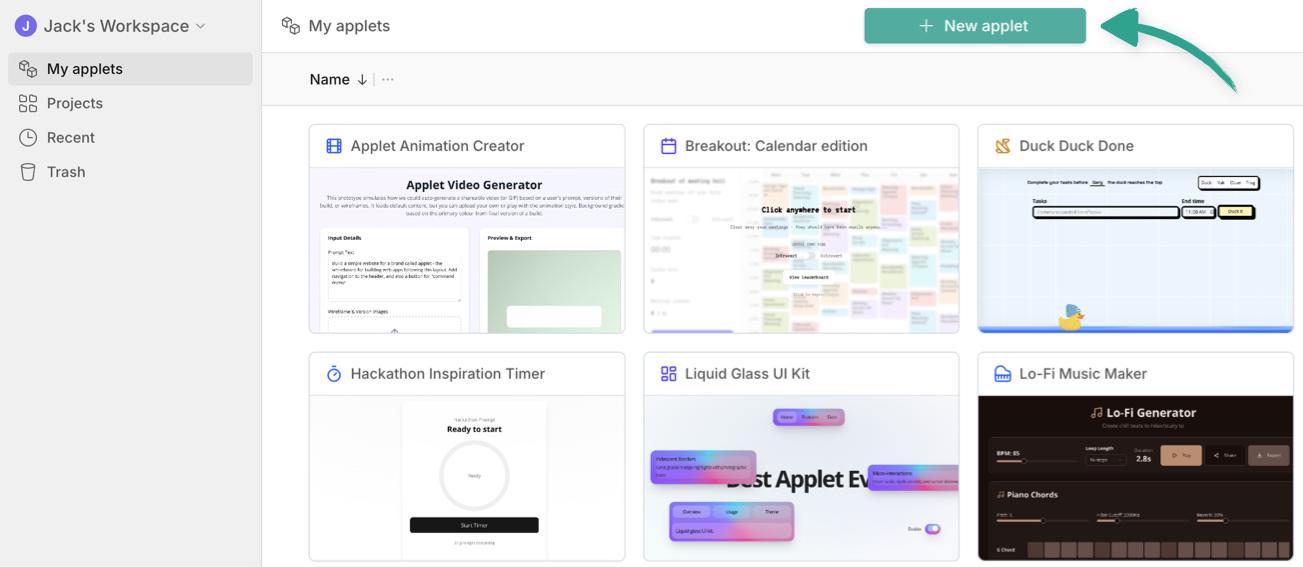
Workspace menu Copied! Link to this section
On the top left under your workspace name, you’ll find the workspace menu:
- Go to workspace settings
- Switch between workspaces
- Create a new workspace
- Log out
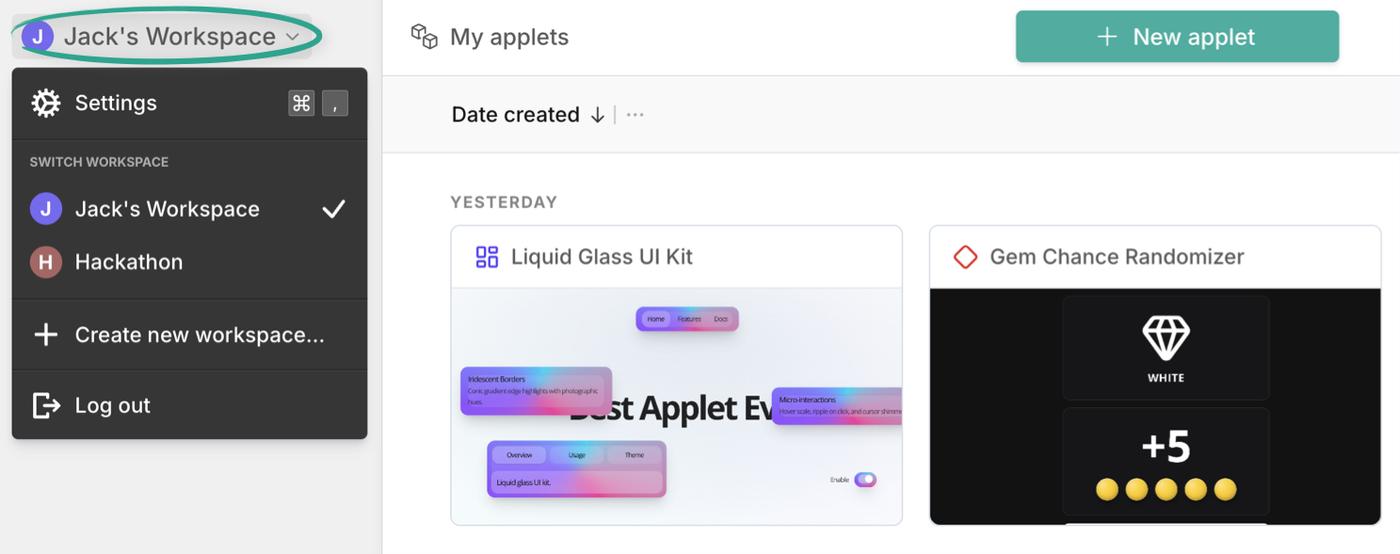
Curious how workspaces... work? Check out this article.
Sidebar Copied! Link to this section
Below your workspace name (in the sidebar), we have:
- My applets - This is where new applets are created by default, any applet created or moved here is private to you, unless you choose to share it.
- Projects - This is where your projects live. Applets can live inside projects, and projects can be shared.
- Recent - These are all the applets you’ve worked on in the last 30 days.
- Trash - Where you put your rubbish, though we encourage you to recycle your applets if you can.
- Starred - You can “star” applets or projects so you'll always have quick access to it directly in the sidebar. (You won't see this section until you star something).
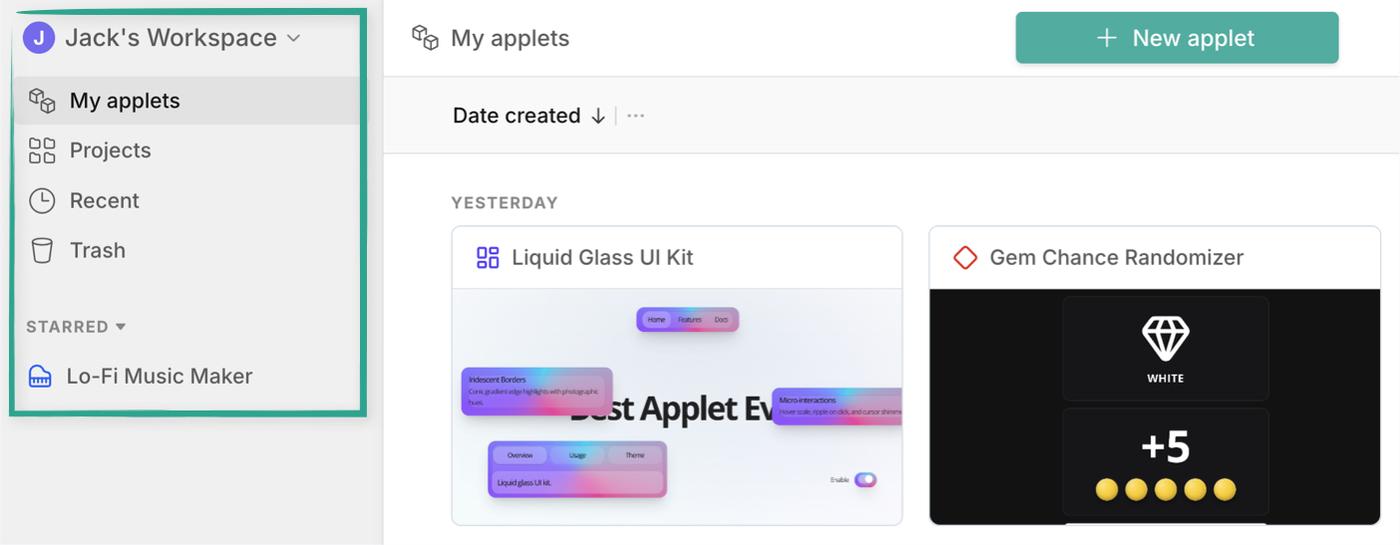
Help menu Copied! Link to this section
Finally, on the top right you’ll see the help menu (the ? icon):
- Commands - Opens the command menu, though we recommend using
Command(orCtrl) +Kinstead. - Quick intro video
- Learn Applet - our help center, where you are right now.
- Contact us - We’d love to hear from you if you need a hand, or just want to share your thoughts.
- Report a bug - Let us know if something's up! It automatically includes a snapshot of the current state so we can help you get back up and running faster.
- Applet community on Discord - A great place to get help, and share your builds with other Appleteers.
- Applet on Twitter (you can call it X if you want, but I'm not going to).
- Applet on LinkedIn
That's it. Told you it was simple.
