Publish an applet with a custom domain
You’ve built an applet, it’s amazing. ✅
You've had some user feedback, and made those final tweaks. 👌
Nothing says launch-day like a shiny new domain. 🤩
This article explains how to set up your applet on a custom domain. 👇
Click the "Publish" button in the top right corner:
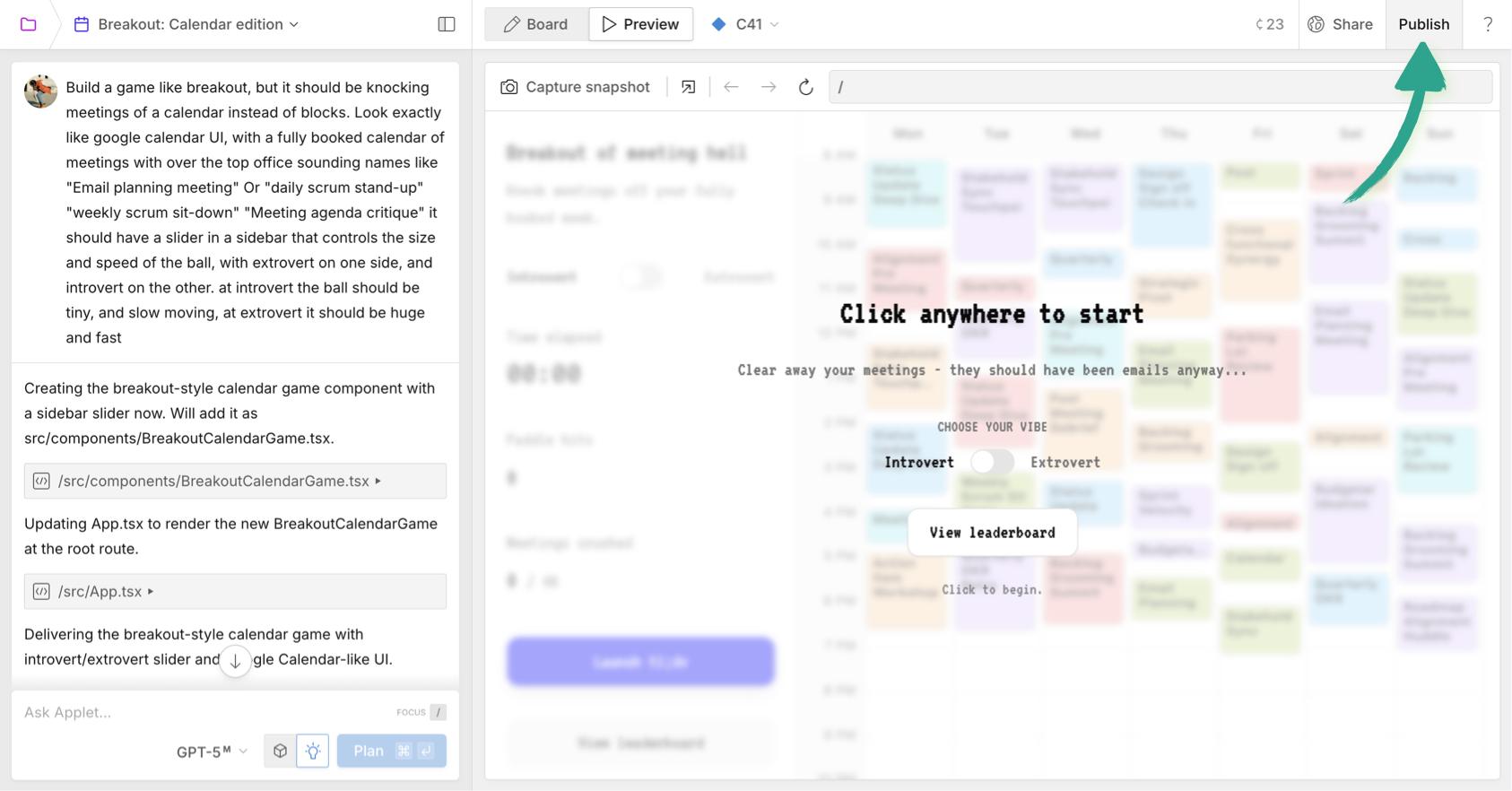
Click “+ Add custom domain...”
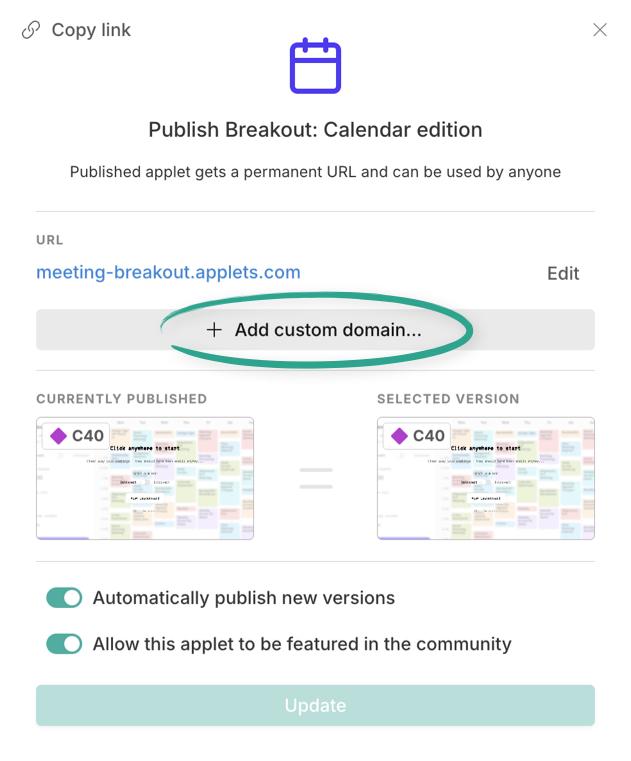
Applet uses a tool called Entri to set up your custom domain, so you’ll now click continue to follow the steps to connect it with Entri.
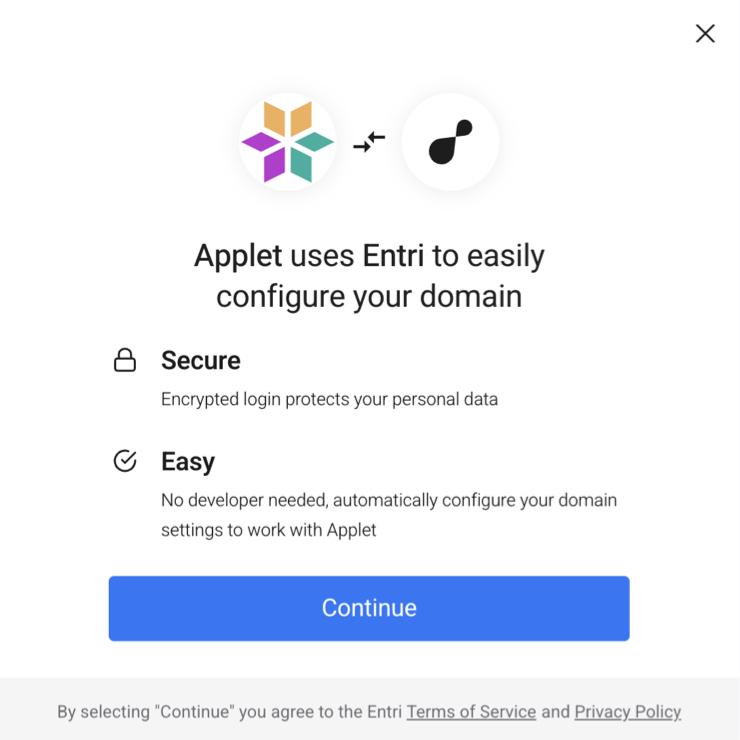
Note:
- You must already own a domain to set it up with your applet.
- The steps may differ depending on your domain provider.
Next up, enter your domain, or if you’re using a subdomain click “I want to use a subdomain, and enter both the top level domain and the subdomain:
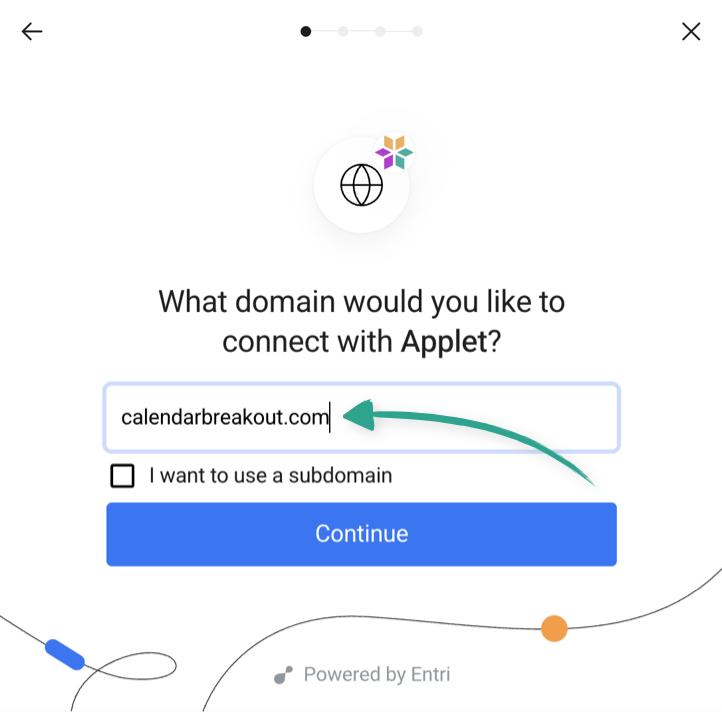
Entri will proceed to analyze your domain so it can show you the right steps to connect it.
Once that’s done (it should only take a few seconds), you’ll authenticate with your domain provider.
This is the part that might look different for you, depending on your domain provider.
You may see a confirmation screen like this if there are existing DNS records for your domain:
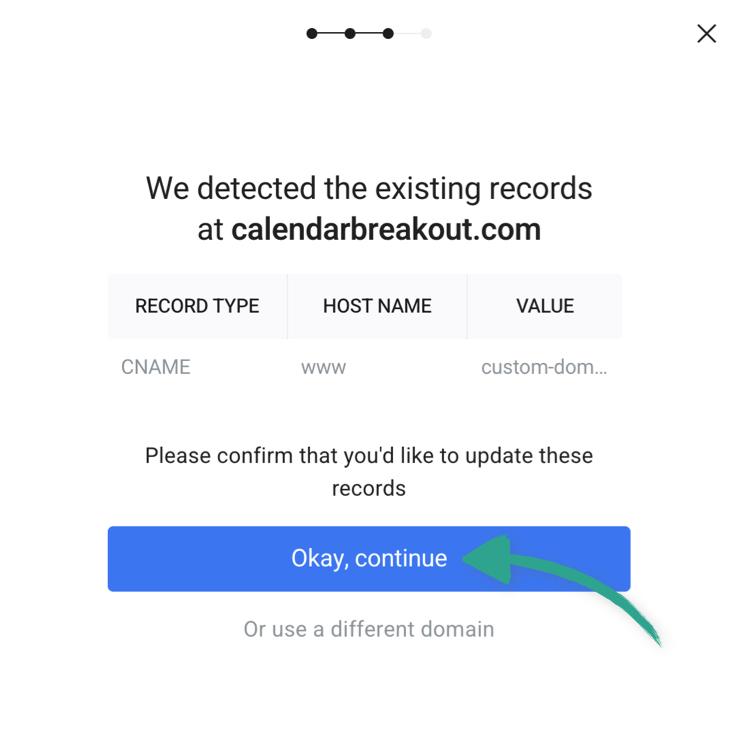
Click to continue and Entri will set up your domain, which may take a couple of minutes.

At this point you should see a success message! If you don’t, definitely reach out to our support team.
Click "Done" to get back to Applet. 👌
Important: Domains can take anywhere up to 48 hours to fully propagate with your app, but when I set up this example, it took about 30 seconds. 😱 Check it out here: https://calendarbreakout.com/